In today’s world, our smartphones are a big part of our lives. But what if you can’t get into your Android device because of the Factory Reset Protection (FRP) feature? Don’t worry, I’m here to help you find the best way to get back into your device.
Ever forgotten your Google account password and couldn’t reset your device? Or maybe you got a used Android phone and it’s locked with FRP? I’ve got a tool that can unlock your device, no matter what.
What’s the secret to unlocking your Android device without a hitch?
In this review, I’ll explore FRP bypass solutions. I’ll focus on the Dr.Fone – Unlock (Android) tool. It’s perfect for both tech experts and beginners. You’ll learn how to unlock your device and get it working again.
Key Takeaways
- Discover the power of FRP bypass tools to regain control over your Android device
- Understand the common scenarios where FRP removal is essential, from forgotten Google accounts to inherited devices
- Explore the features and capabilities of the Dr.Fone – Unlock (Android) tool, a reliable solution for bypassing FRP locks
- Learn about the step-by-step process for FRP removal and the safety considerations involved
- Uncover the pricing and value comparison of popular FRP bypass tools, helping you make an informed decision
Understanding FRP Lock and Why It Matters
The Factory Reset Protection (FRP) lock is key in Android security. It was created by Google to stop unauthorized access after a factory reset. This tool keeps our personal data safe from threats.
What is Factory Reset Protection?
FRP lock is a security feature that locks a device after a factory reset. You need to use the Google account linked to the device to unlock it. It makes sure a stolen or lost device can’t be easily accessed by others.
Common Scenarios Requiring FRP Bypass
FRP lock is great for security, but sometimes you need to bypass it. For example, when you get a used Android device, you might need to bypass FRP to use it. Also, if your device is stolen, you’ll need to bypass FRP to get it back.
Security Implications of FRP
The FRP lock is a big part of Android security. It protects your Google account protection and device theft prevention. It makes sure only the original owner can access the device, keeping your data safe.
But, FRP lock also makes us think about security vs. convenience. Sometimes, like when you get a used device or recover a stolen one, you might need to bypass FRP. This leads to a debate on how to use this security feature right.
Best FRP Bypass Tools Available Today
I’ve tried many Android unlocking software and FRP removal tools to unlock my devices. Dr.Fone – Unlock (Android) is one of the best I’ve found. It’s a top Google account bypass tool that helps bypass the FRP lock.
Dr.Fone – Unlock (Android) is easy to use and works well. It supports many Android phones and tablets from big brands like Samsung and Google. It’s great for removing FRP locks and forgotten Google accounts.
There are other good FRP removal tools out there too. Some popular ones include:
- FRP Bypass Tool by iMyFone
- Google Account Manager by SRS
- Lockscreen Removal Tool by Moborobo
Each tool has its own strengths. It’s important to compare them to find the right one for you. A good Android unlocking software can really help when you’re stuck with an FRP lock.
When looking at FRP removal tools, check their features and success rates. Reading what other users say can also help. This way, you can choose the best tool for your needs and enjoy your Android device without FRP locks.
Dr.Fone – Unlock (Android): Features and Capabilities
Dr.Fone – Unlock (Android) is a top choice for fixing FRP locks on Android devices. It has many features and works with lots of Android devices. This makes it a reliable tool for removing Factory Reset Protection (FRP).
Key Functionalities
Dr.Fone – Unlock (Android) has a wide range of features for FRP issues. Its main functions include:
- Seamless FRP bypass for various Android devices
- Efficient removal of Google account verification
- Ability to unlock Android devices without a password or pattern
- Preservation of user data during the unlocking process
- Simple and intuitive user interface for a hassle-free experience
Supported Device Range
Dr.Fone – Unlock (Android) works with many Android devices. It supports both high-end smartphones and budget tablets. This makes it very accessible and compatible.
Success Rate Analysis
Dr.Fone – Unlock (Android) has a high success rate in bypassing FRP locks. It has helped many users remove Google account verification and unlock their devices. This has earned it a lot of trust.
“Dr.Fone – Unlock (Android) has been a game-changer for me. Its ability to bypass FRP locks with ease has saved me countless hours and headaches. I highly recommend this tool to anyone facing Android device unlock challenges.”
Dr.Fone – Unlock (Android) stands out with its advanced features, wide device support, and success rate. It’s a strong solution for users facing FRP issues and wanting to control their Android devices again.
Step-by-Step FRP Removal Process
Looking to bypass the Factory Reset Protection (FRP) on your Android? It might seem hard at first. But with the right tools and guidance, you can easily remove the FRP lock. This will let you get back full access to your device. Here, I’ll guide you through a step-by-step tutorial on how to remove the FRP using the Dr.Fone – Unlock (Android) tool.
First, make sure your Android device works with the Dr.Fone – Unlock (Android) tool. This software supports many Android devices, from new to old models. After checking compatibility, follow these easy steps to bypass the FRP:
- Download and install the Dr.Fone – Unlock (Android) software on your computer.
- Connect your Android device to the computer using a USB cable.
- Launch the Dr.Fone – Unlock (Android) tool and select the “Unlock” option from the main menu.
- Follow the on-screen instructions to enter the necessary information, such as your device model and the Google account details associated with the FRP lock.
- Click the “Unlock” button, and the tool will automatically remove the FRP lock, allowing you to regain full access to your device.
The whole process is easy and simple, making it for everyone. Whether you’re looking for an FRP bypass tutorial, an Android unlock guide, or Google account removal steps, the Dr.Fone – Unlock (Android) tool has you covered.

After removing the FRP, you can set up your device like usual. This is both convenient and keeps your device secure. It lets you take back full control and access.
Pricing and Value Comparison of Popular FRP Tools
Unlocking your Android device from Factory Reset Protection (FRP) can be a big deal. The cost and value of tools play a big role in your choice. Let’s look at how different FRP tools are priced, comparing free and paid options.
Free vs Paid Solutions
Free FRP bypass tools seem like a good deal. But, they often lack the features and support of paid tools. They might work for some, but could lead to more problems later.
Paid tools like Dr.Fone – Unlock (Android) offer more. They ensure a smooth experience, work with more devices, and have better support. The upfront cost might be more, but they offer better value in the long run.
Subscription Models Explained
Some FRP tools have subscription plans. These give you ongoing access and updates. They’re great for those who need to unlock devices often or keep up with new Android versions.
Return on Investment Analysis
When looking at FRP tool costs, think about the long-term value. Success rate, device support, ease of use, and support are key. By considering these, you can choose the best tool for your budget and needs.
“The right FRP bypass tool can save you time, hassle, and potentially costly repairs or replacements. Investing in a high-quality solution can pay dividends in the long run.”
User Interface and Ease of Use
The FRP tools interface is key to a good user experience. Dr.Fone – Unlock (Android) impressed me with its easy-to-use design. It’s perfect for users of all levels.
The layout is simple and clear. It guides you through removing FRP with easy steps. You can find what you need quickly, without getting lost.
- Intuitive dashboard with clearly labeled buttons and options
- Comprehensive instructional guides and video tutorials for first-time users
- Responsive design that adapts seamlessly to different screen sizes and devices
Dr.Fone – Unlock (Android) is different from other FRP bypass tools. It’s easy to use and understand. This makes it great for those who aren’t tech experts but need to remove FRP.
“The user interface is so intuitive that even my non-tech-savvy grandparents were able to successfully bypass the FRP on their Android phones using Dr.Fone – Unlock (Android).”
The user-friendly design and easy-to-use bypass solutions of Dr.Fone – Unlock (Android) are its best features. It’s a top choice for Android unlock software because of its focus on user experience.
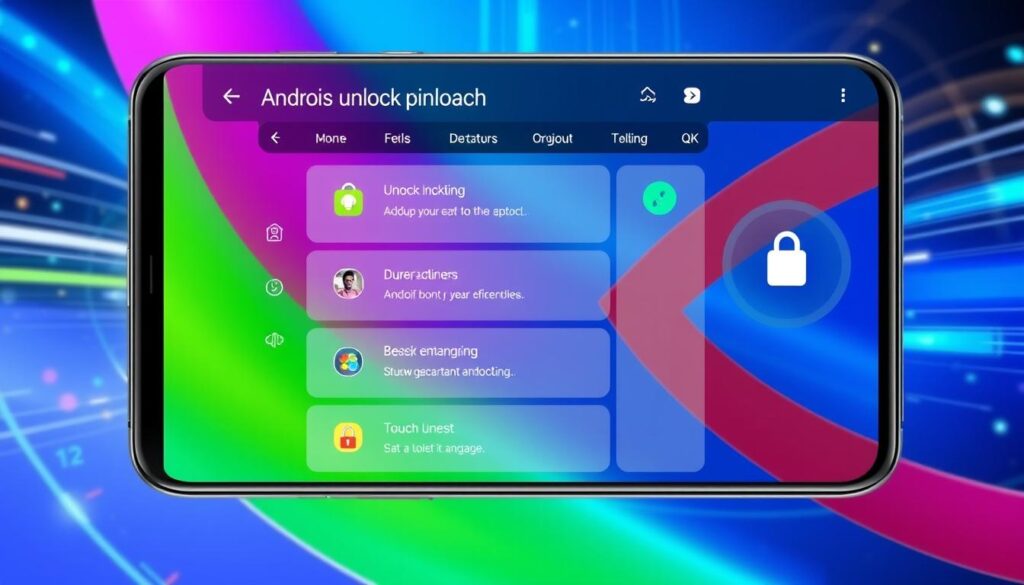
Compatibility with Different Android Versions
I’m always looking for ways to bypass the Factory Reset Protection (FRP) lock on my Android devices. The Android world is always changing, with new versions and security updates coming out all the time. That’s why I was excited to try Dr.Fone – Unlock (Android). It supports a wide range of Android version support and helps with FRP bypass compatibility for both old Android unlock and the newest systems.
Latest Android Support
Dr.Fone – Unlock (Android) stands out because it keeps up with the latest Android versions. I was impressed to see it supports the newest Android releases. This means users can easily bypass the FRP lock on their latest devices.
Legacy System Compatibility
But what about older Android devices? Dr.Fone – Unlock (Android) also works well for older systems. It provides FRP bypass compatibility for both old Android unlock and newer models. This tool makes it easy to regain access to your device.
| Android Version | FRP Bypass Compatibility |
|---|---|
| Android 12 | ✓ |
| Android 11 | ✓ |
| Android 10 | ✓ |
| Android 9 Pie | ✓ |
| Android 8 Oreo | ✓ |
| Android 7 Nougat | ✓ |
Dr.Fone – Unlock (Android) offers great Android version support and FRP bypass compatibility. It lets me handle a wide range of Android devices, from the newest to the oldest. With this tool, I know I have a reliable way to unlock old Android unlock and the latest security features.
Safety and Legal Considerations
As a responsible Android user, I know how important it is to follow the law and ethics when using FRP bypass tools. These tools can be very helpful in some situations. But, it’s key to make sure you own the device and follow all laws.
For legal FRP bypass, you must prove you own the device. If it’s yours or you have the owner’s okay, using a bypass tool is okay. But, trying to bypass FRP on a device you don’t own is illegal.
To unlock Android ethically, I check the device’s history and who owns it before using a bypass tool. This keeps me safe from legal trouble and respects the device’s owner’s privacy. By checking device ownership, I can use FRP bypass tools safely and legally.

